How to open a Stellar account
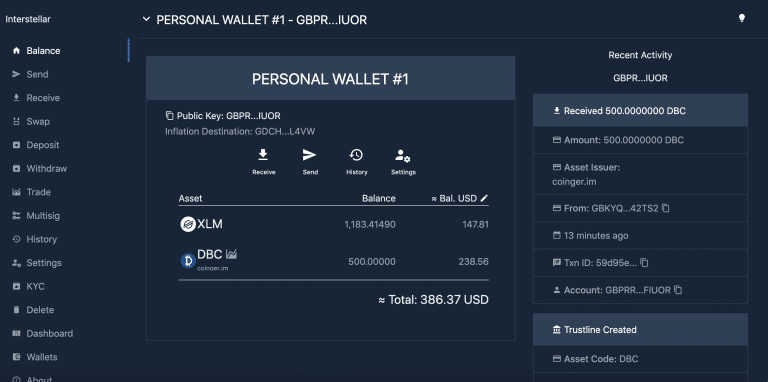
1. About Interstellar
Interstellar is a platform that helps you move money or other digital assets quickly, reliably, and at almost no cost.
Interstellar is powered by Stellar blockchain technology, and thus shares the same goal: to create a platform that connects banks, payment systems, and people.
2. Benefits
Given how broad the Interstellar ecosystem is, Interstellar might mean different things to different people.
2.1 A Secure Multi-token Wallet
You can use Interstellar as a secure digital wallet to securely store your fiat and crypto-currencies. As examples, Interstellar will help you securely store your Bitcoin, Stellar Lumens or any other Stellar based asset.
Another neat feature of Interstellar is its support for multiple accounts, which is essential when you want to have different accounts for separate transactions.
2.2 A Decentralized Exchange
Why focus on one currency when you can own them all?
Exchange crypto-currencies between peers without a middle man. Safe, secure with no risk of bankruptcy from the exchange.
2.3 Multisig
Multisig(multiple signatures) will protect your account from thefts and loss.
Multisig is technology that forces your account to require multiple signatures before performing transactions. You could, for example, set up a 2 of 3 multisig account where 2 signers out of 3 are required to approve a payment before it is issued out.
3. Apps
Interstellar runs on your mobile or desktop web browser. Preferably on recent versions of Google Chrome, since that is where we do the majority of our tests.
Launch
You can launch Interstellar by visiting website https://interstellar.exchange
If you are on desktop, you should see the following screenshot.
Now let’s go step by step:
- Click Login/Signup
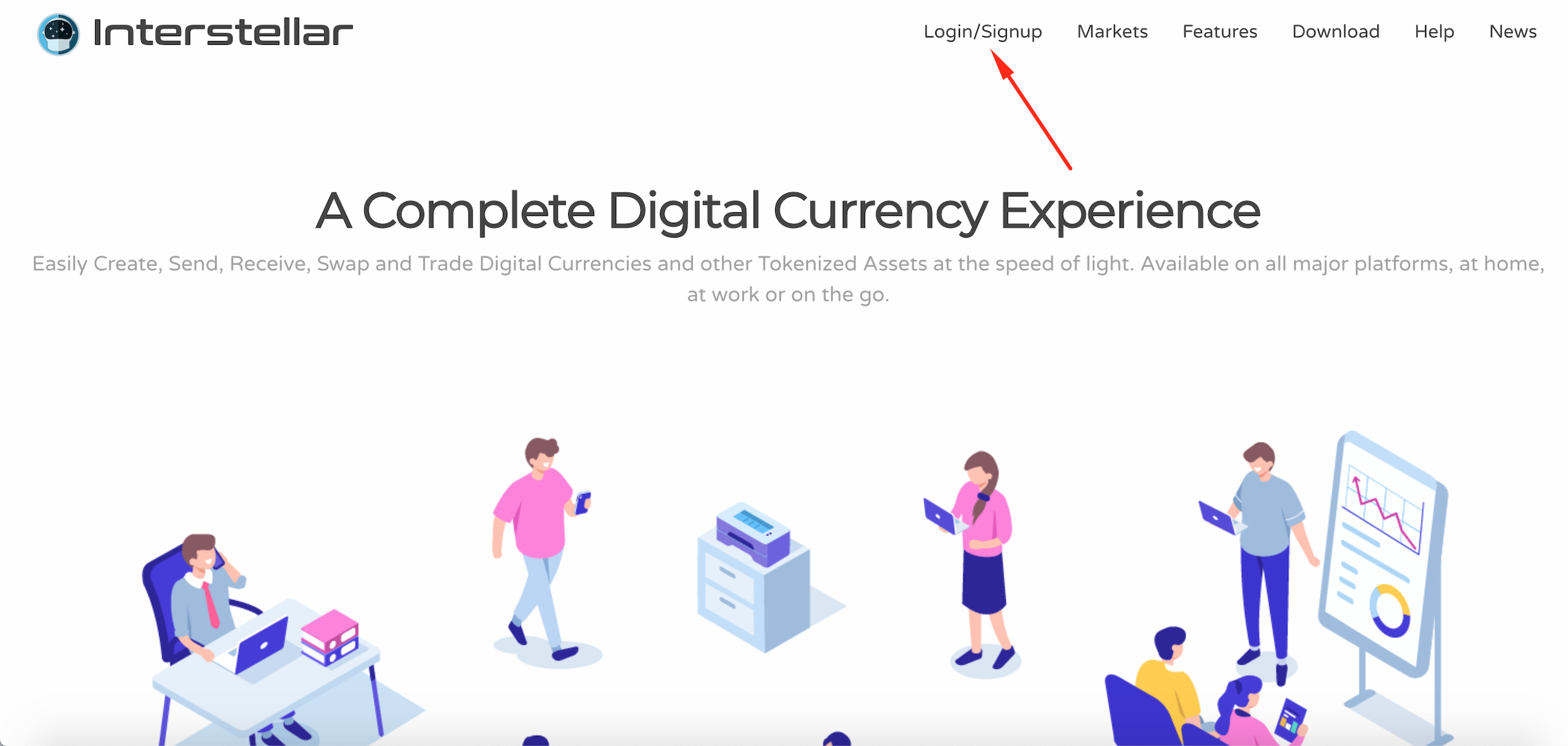
2. Scroll to the end

3. Click Enter Account

4. Create and enter a password, after put checkbox and click the Login button.

5. Generate Random Wallet
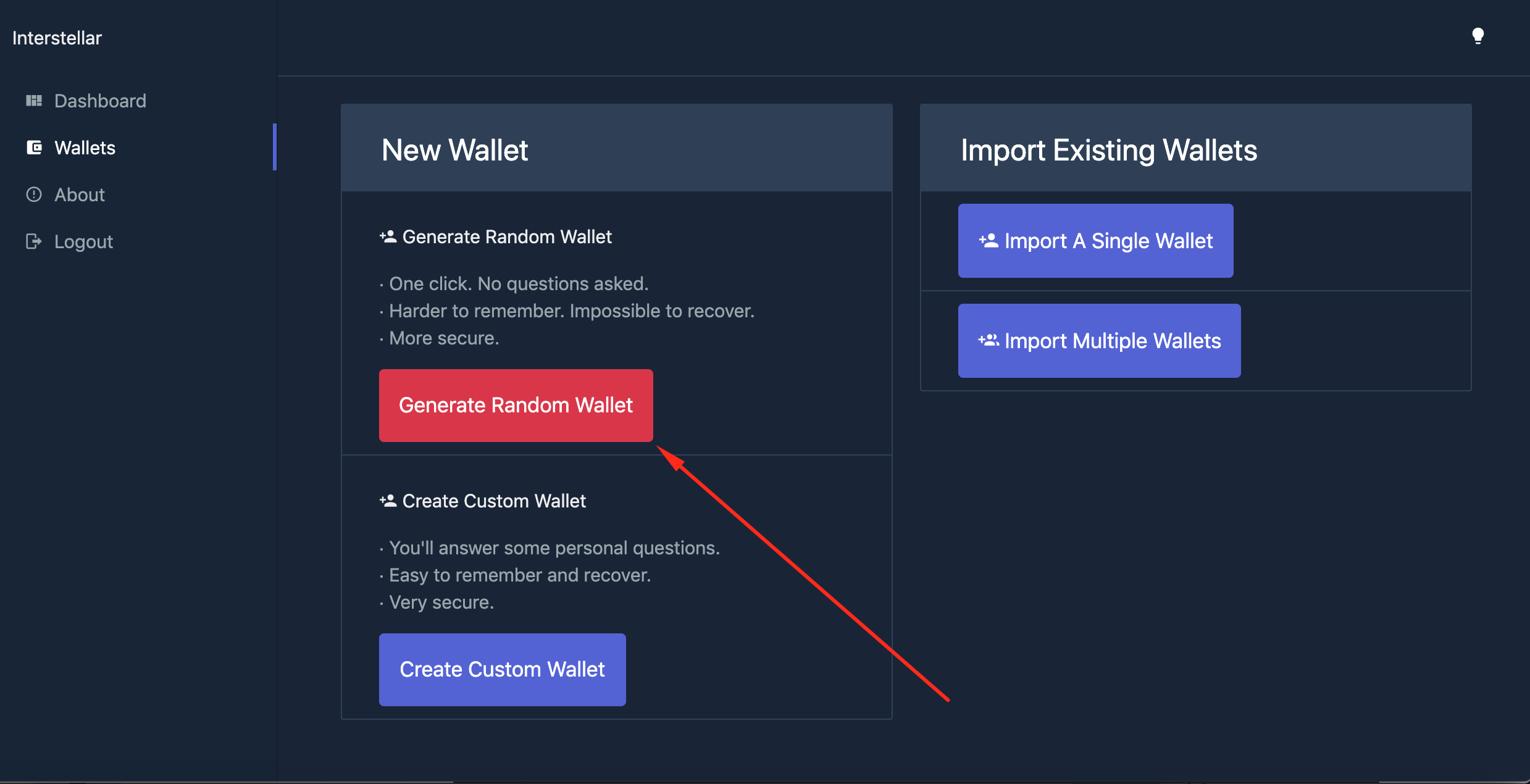
6. Copy and safe your Private key, put all checkbox and click CO TO ACCOUNT
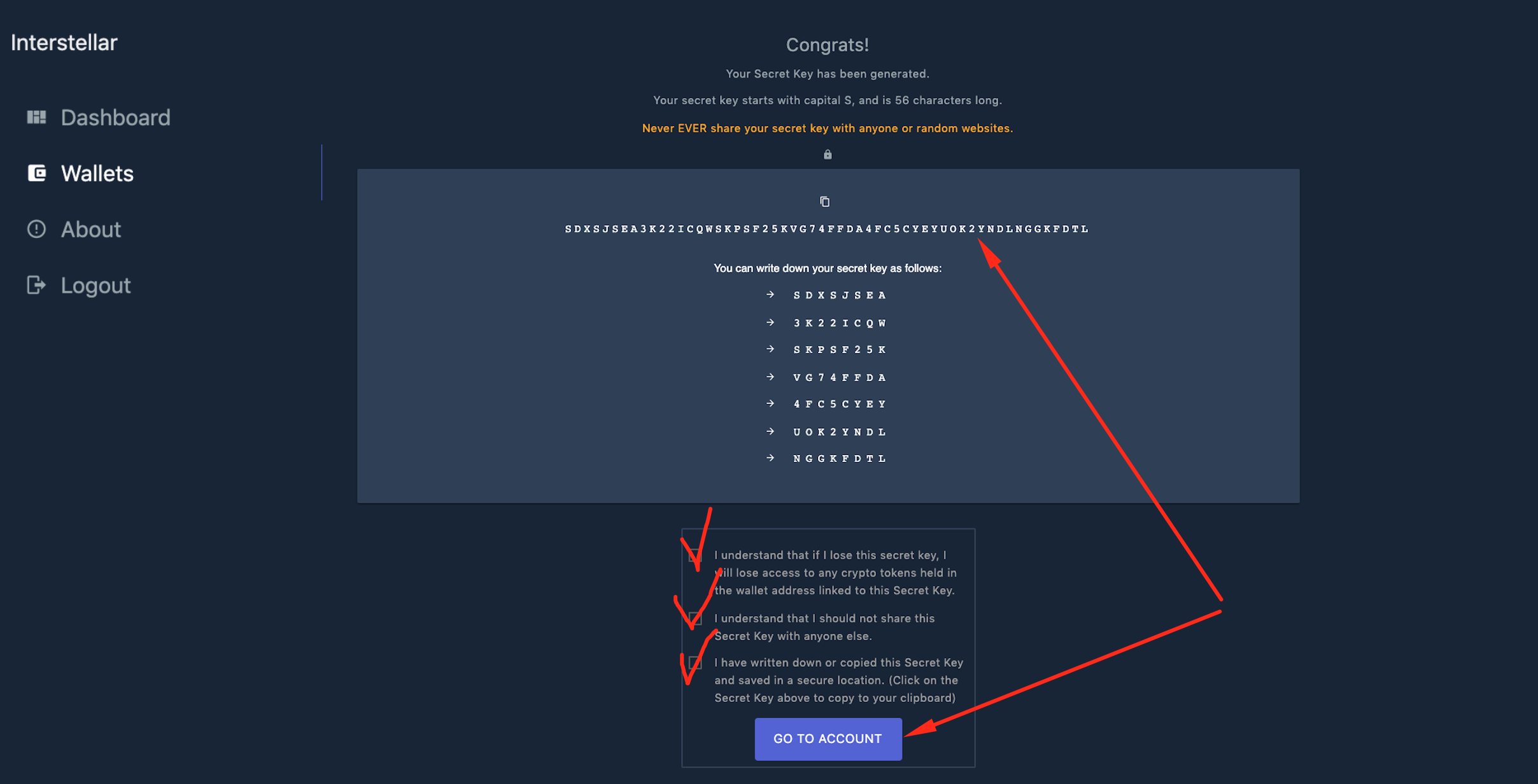
7. Now you have to activate your account. Click Deposit funds
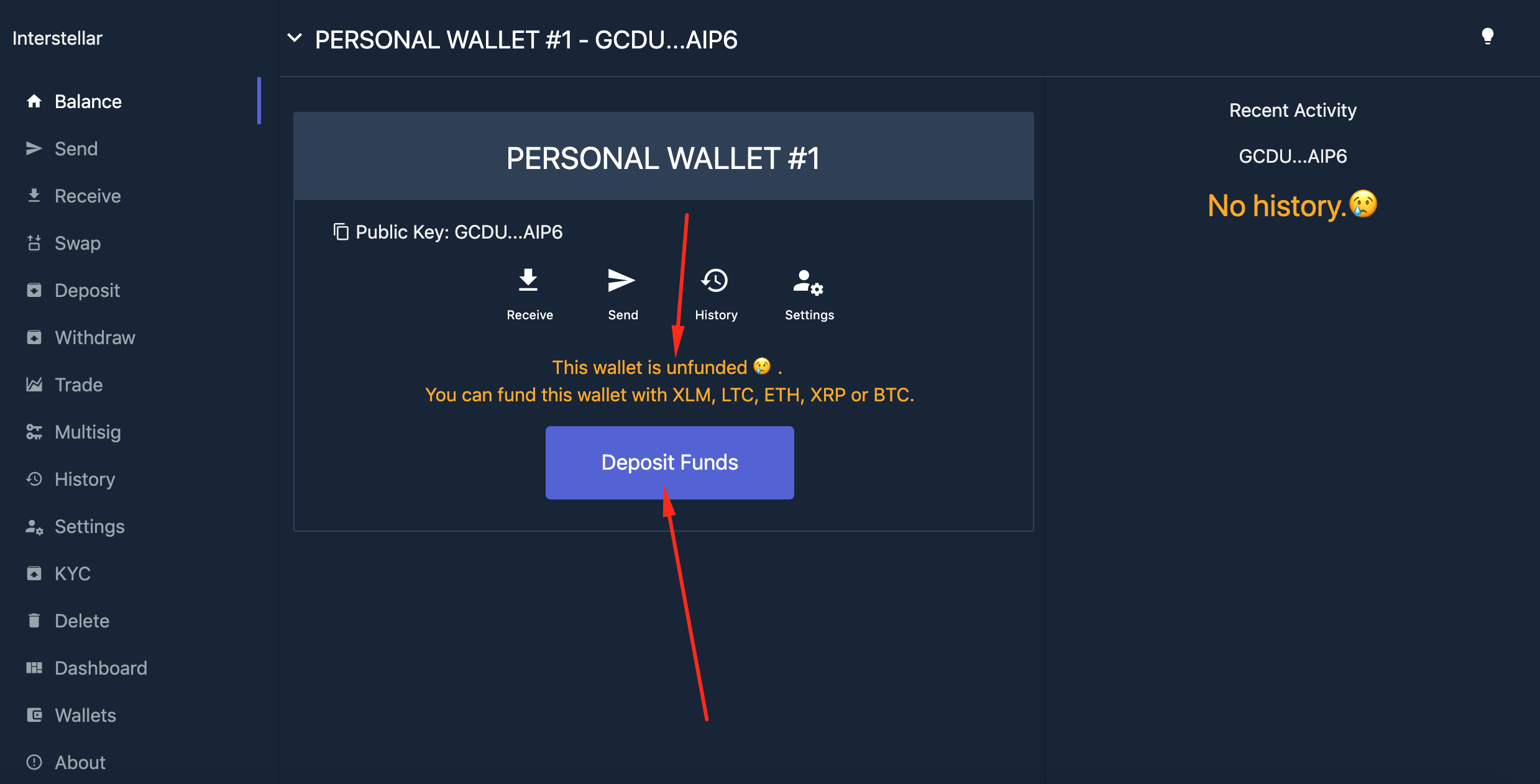
8. Click here

9. Select XLM
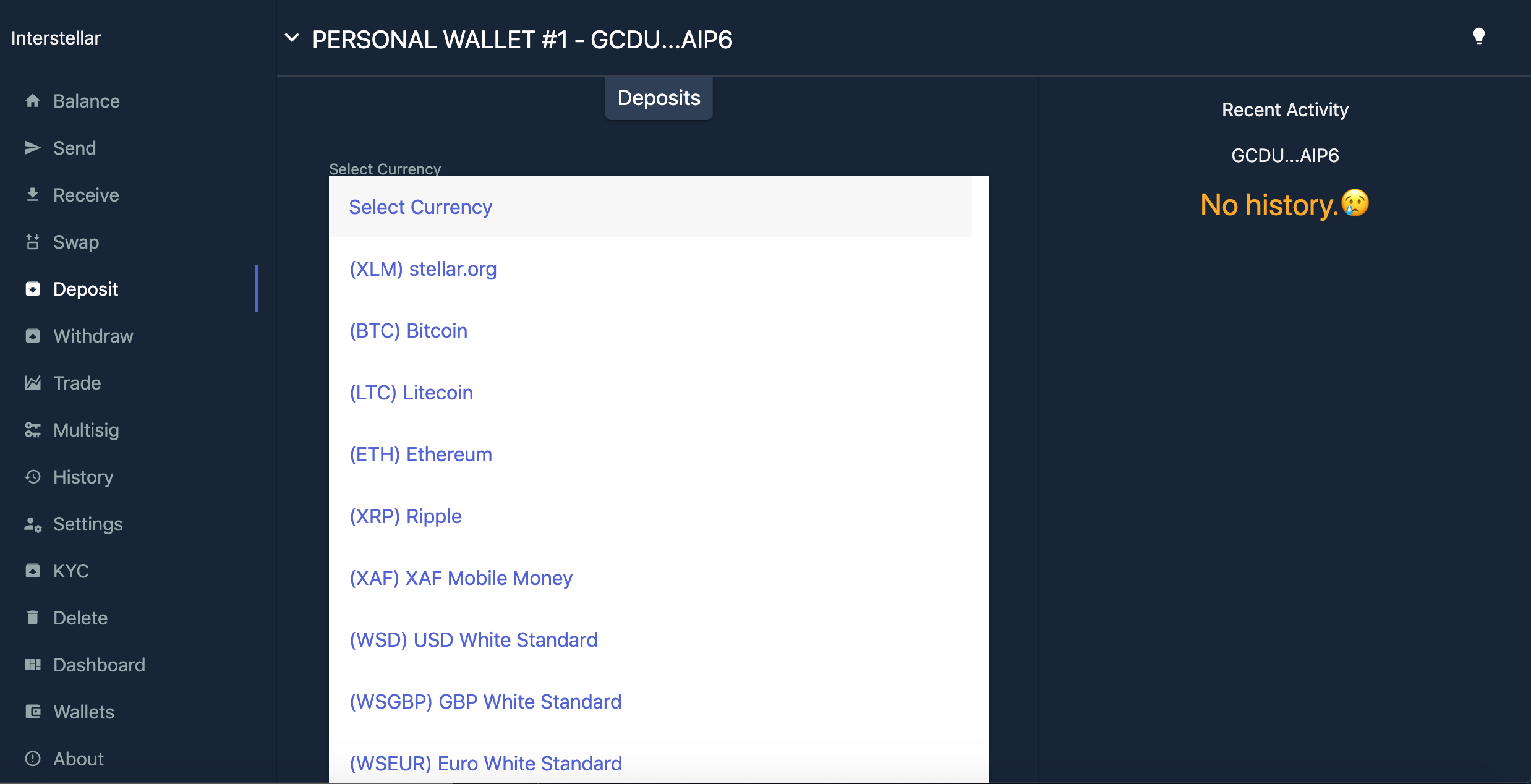
10. Copy you address and top up at least 2–3 XLM

11. Check your balance

12. Click Settings and after Add Coin/Trustline

13. Choose All and enter DBC, after click DBC
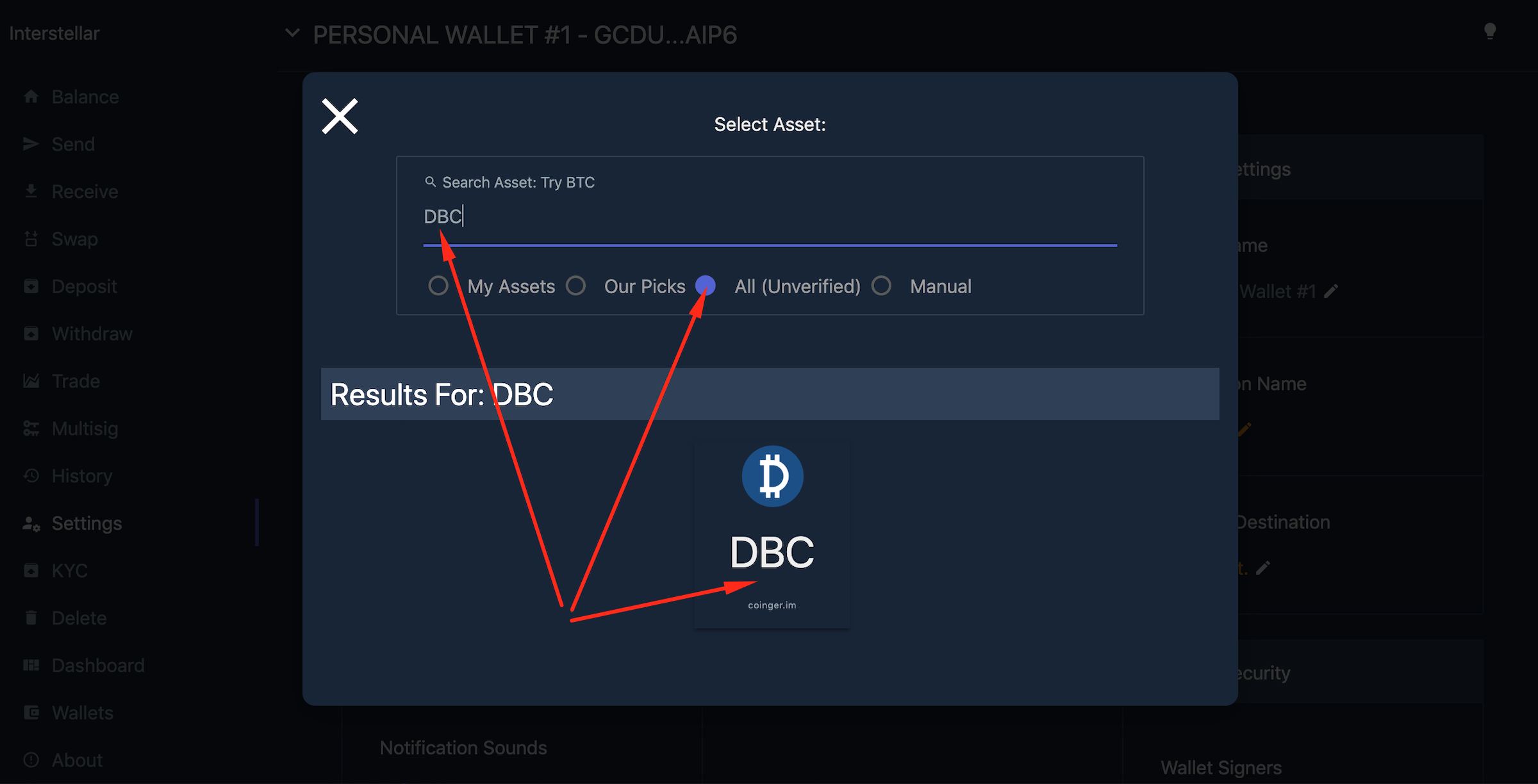
14. Click Add
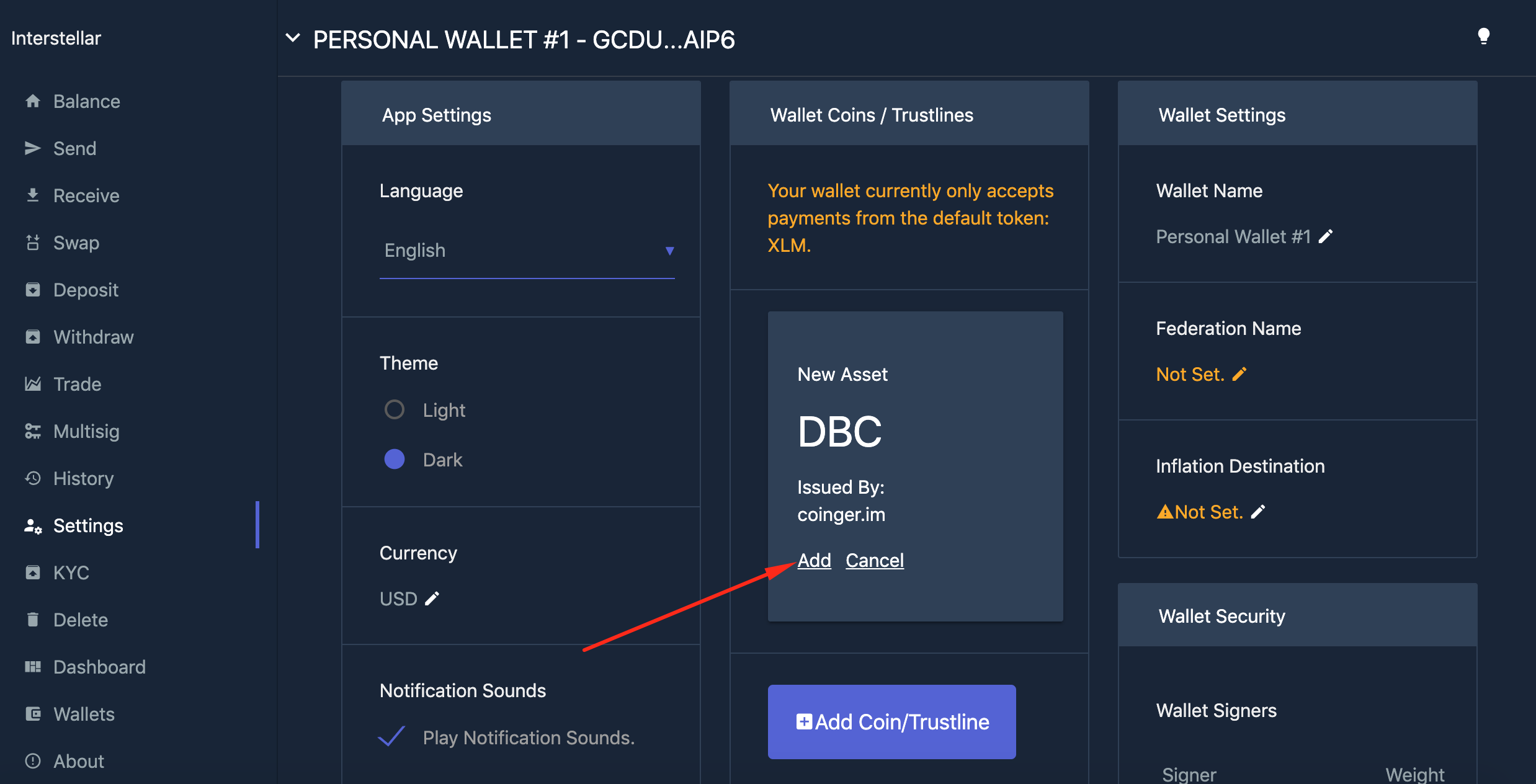
15. Click Balance — DBC added

Be sure to join our new Telegram
channel: https://t.me/coinger_im
chat: https://t.me/stablecent_chat
After email your Stellar-address to airdrop@coinger.im or your senior partner and wait for 150 DBC from Coinger.
Thank you, we wish you a great Seigniorage! 💰💰💰


